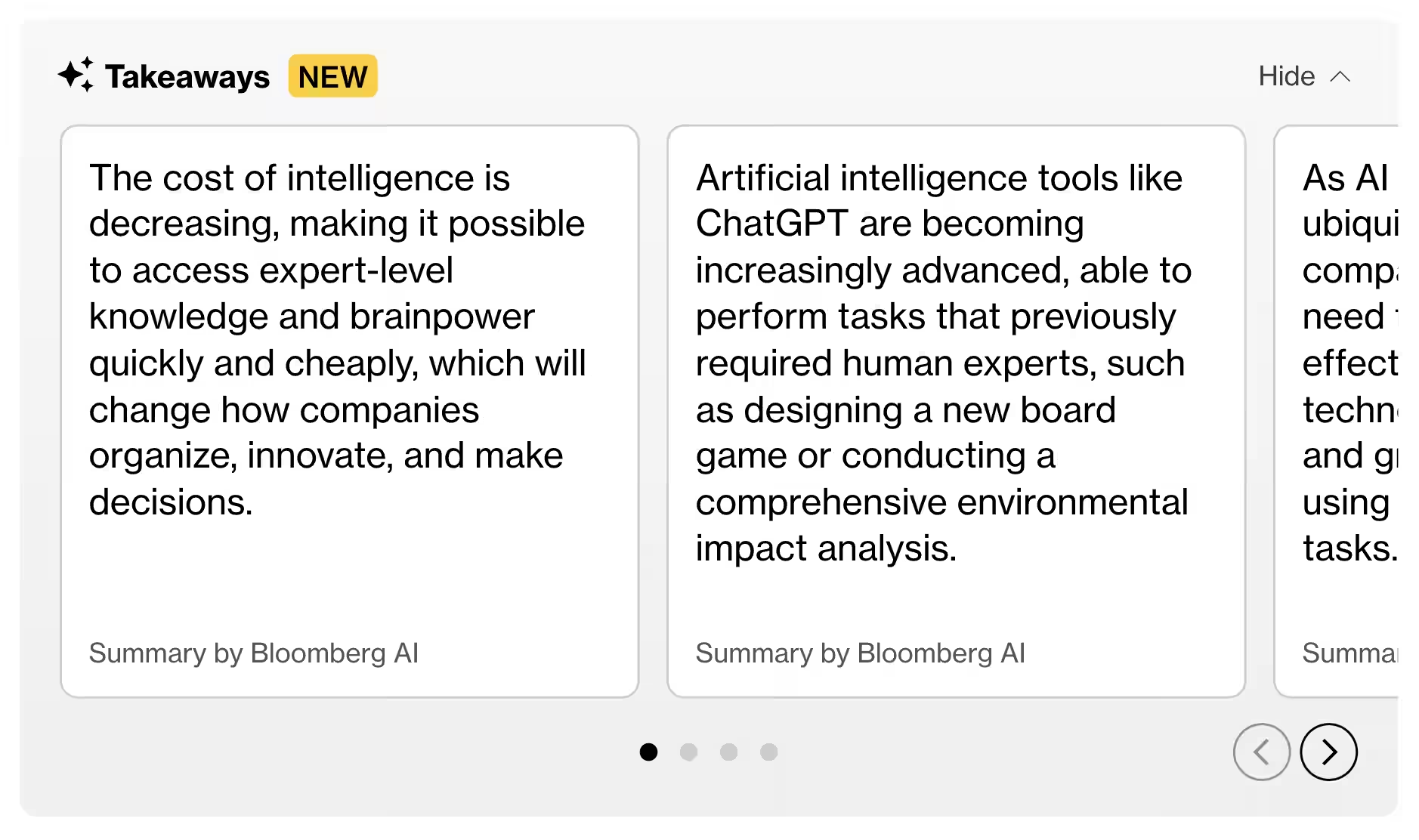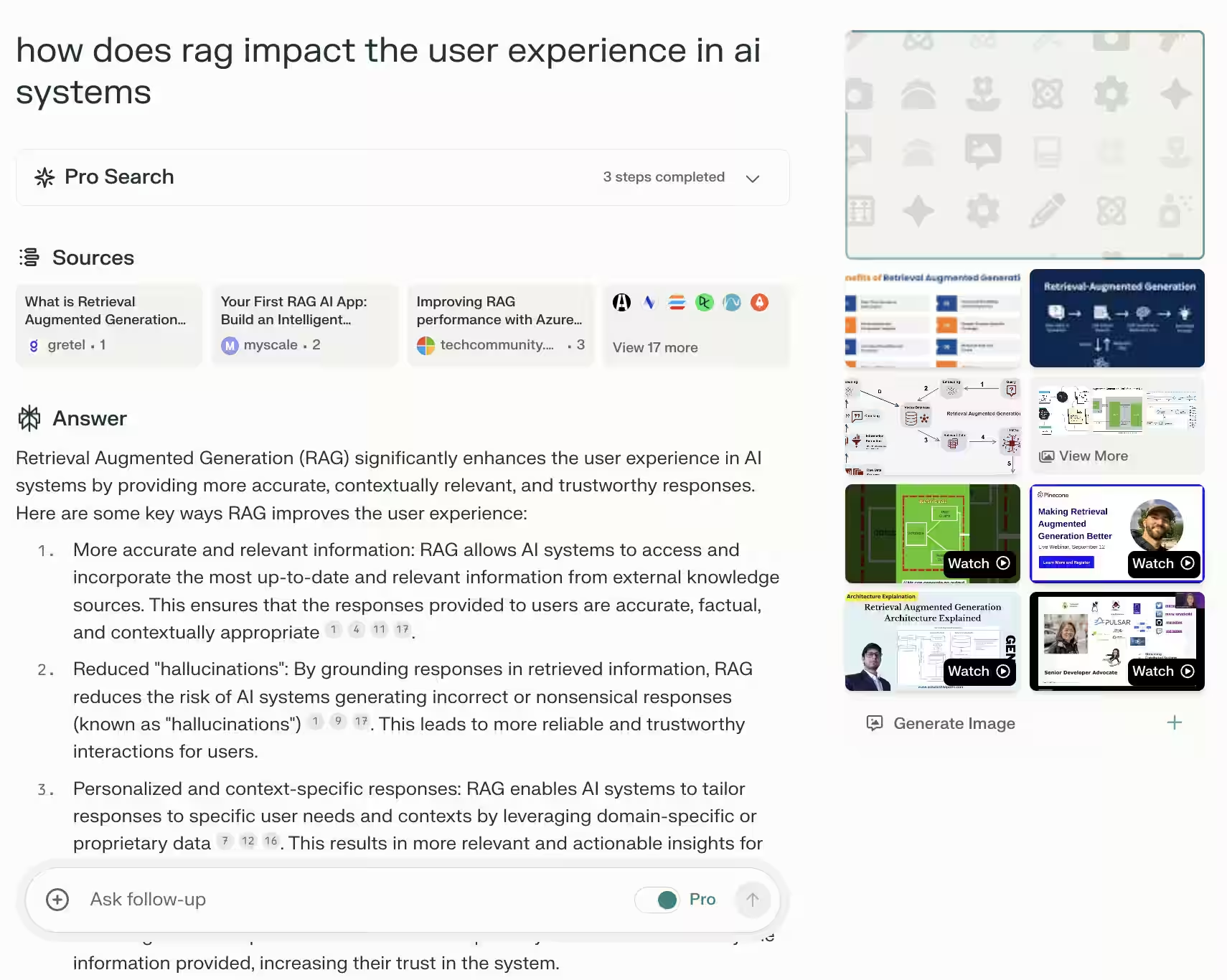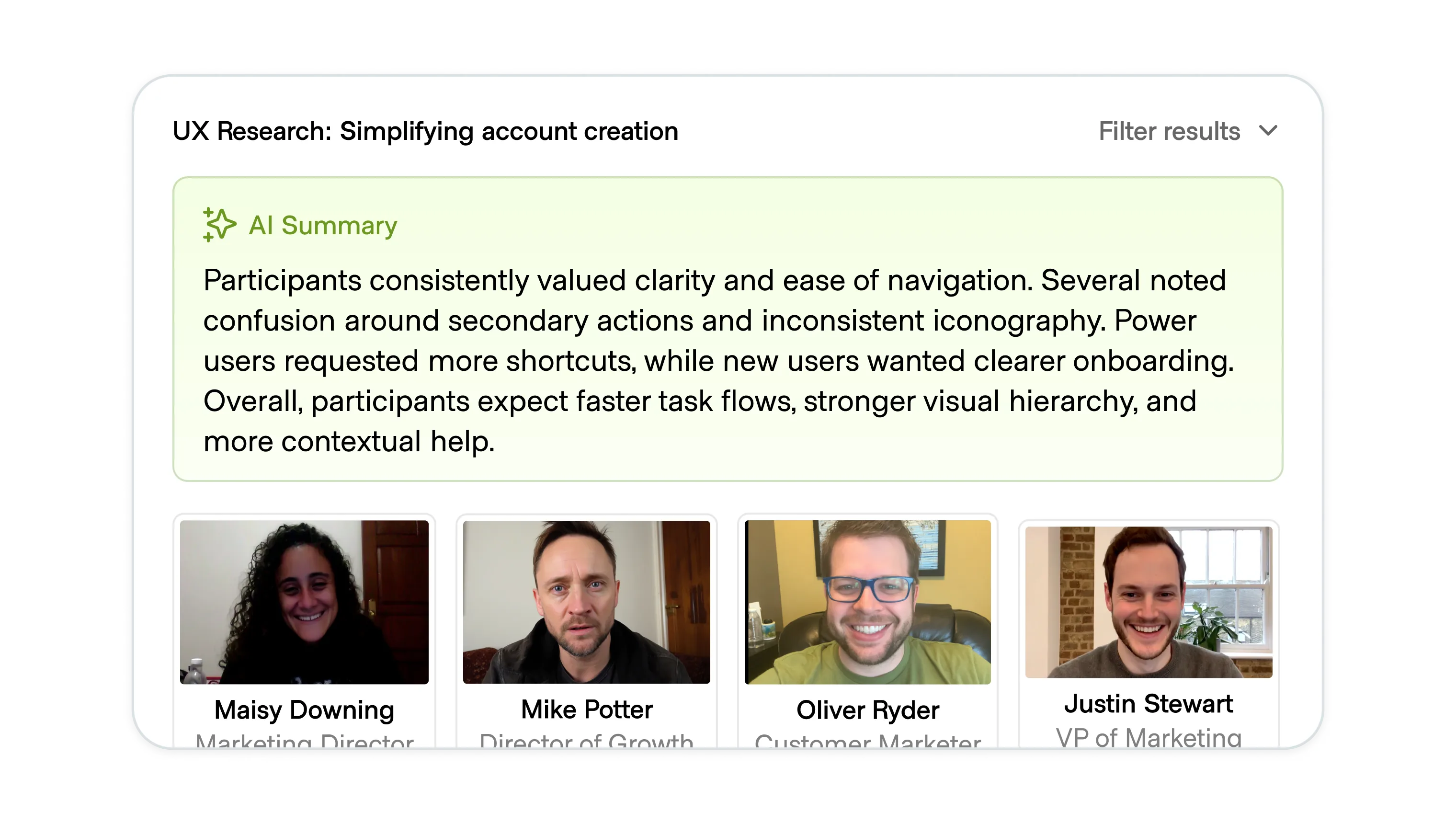
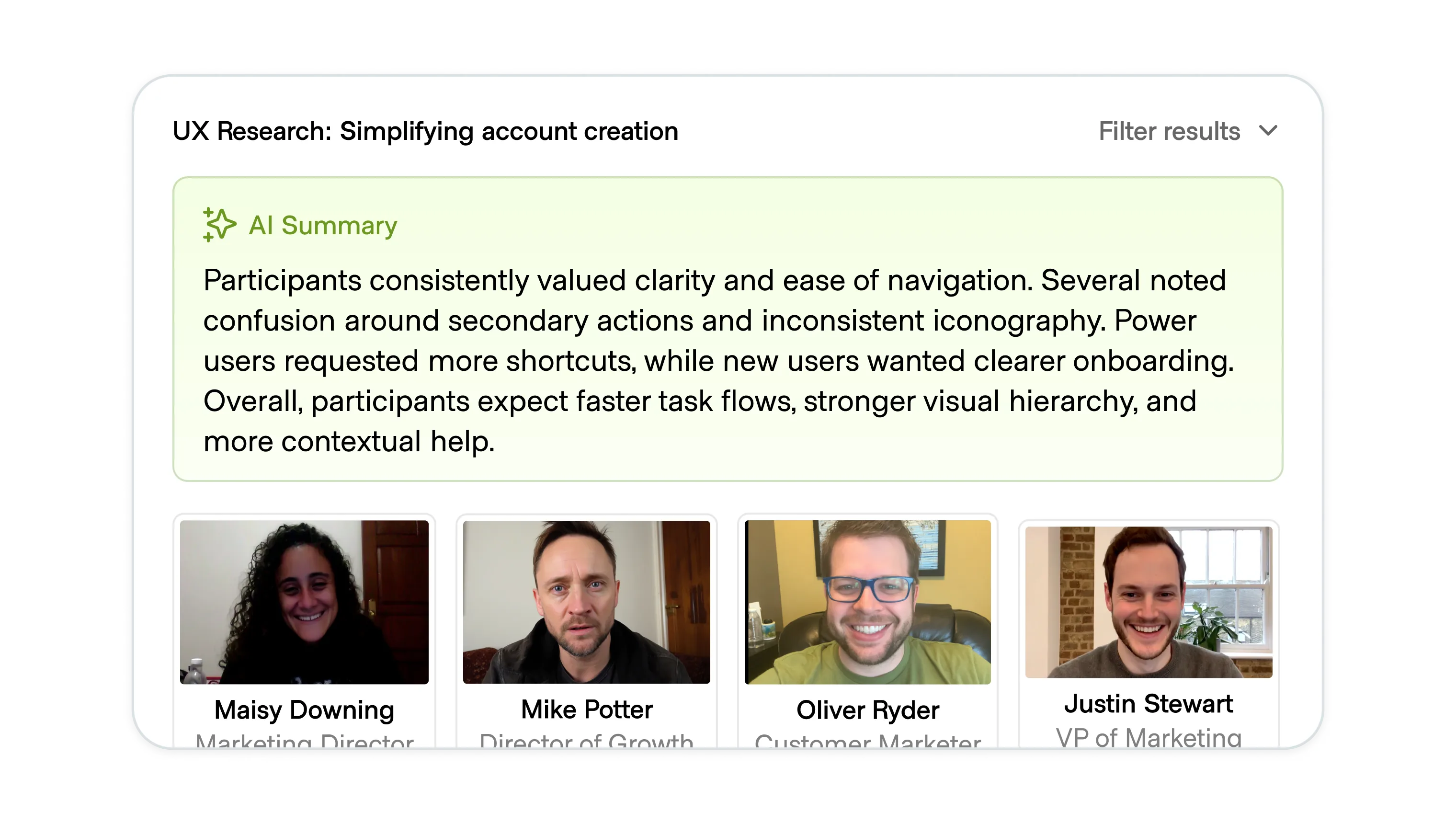
The summary action condenses and organizes information to make it easier to understand, recall, and act on. This action may span one or many sources, but it remains faithful to the original material with an emphasis on isolating key points or relevant information.
When data is presented as a summary, users should have confidence that the model is accurately capturing and compressing the source material, and not interpreting it or injecting opinion. This makes the resulting summary more reliable. The synthesis action can be helpful, but users need to be able to confidently distinguish between automated summaries of human-created content, and machine-generated interpolations.
To ensure users can trust that the summary is an objective reflection of the source material, combine summaries with governors that help users retain agency in the experience.