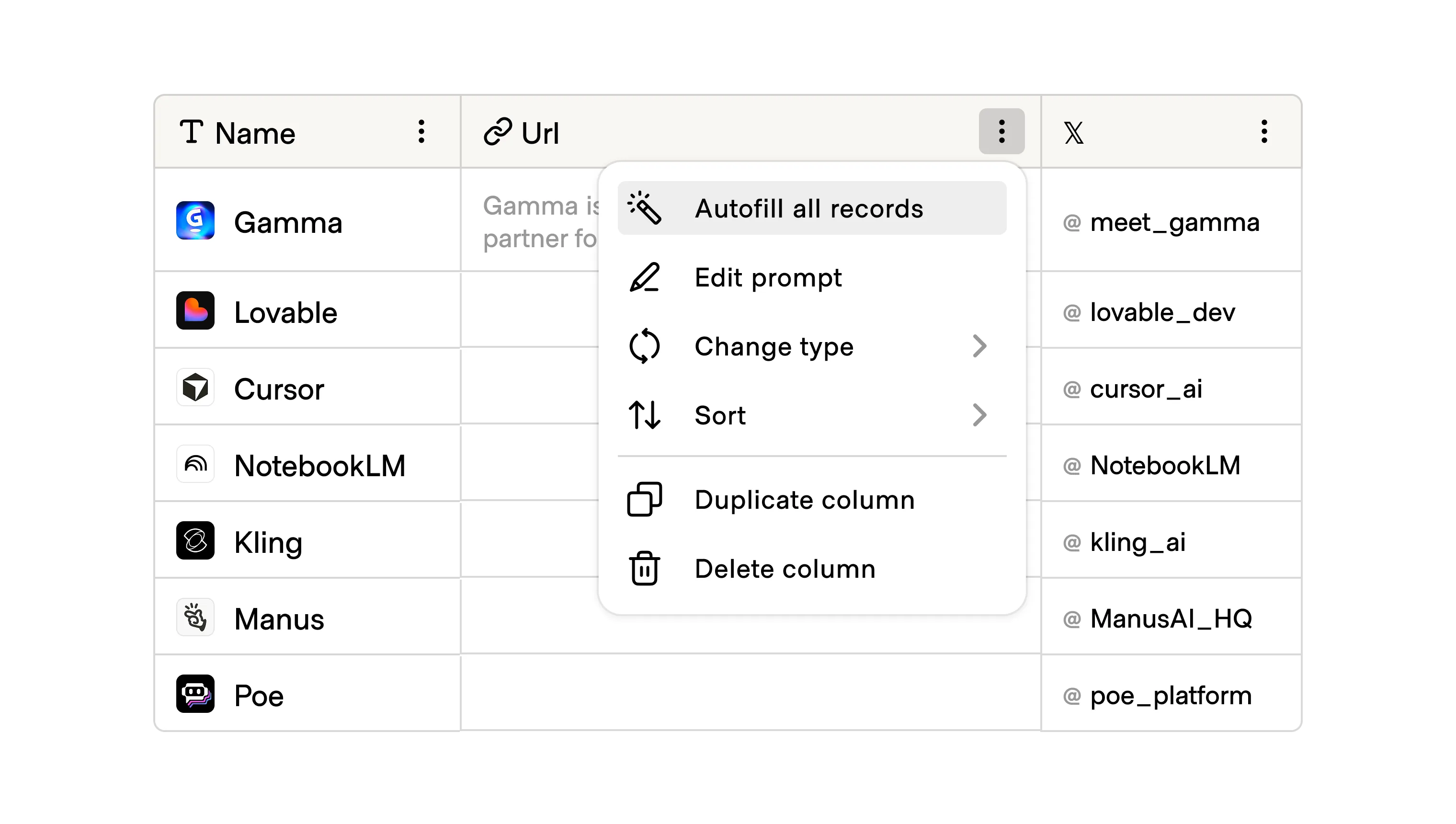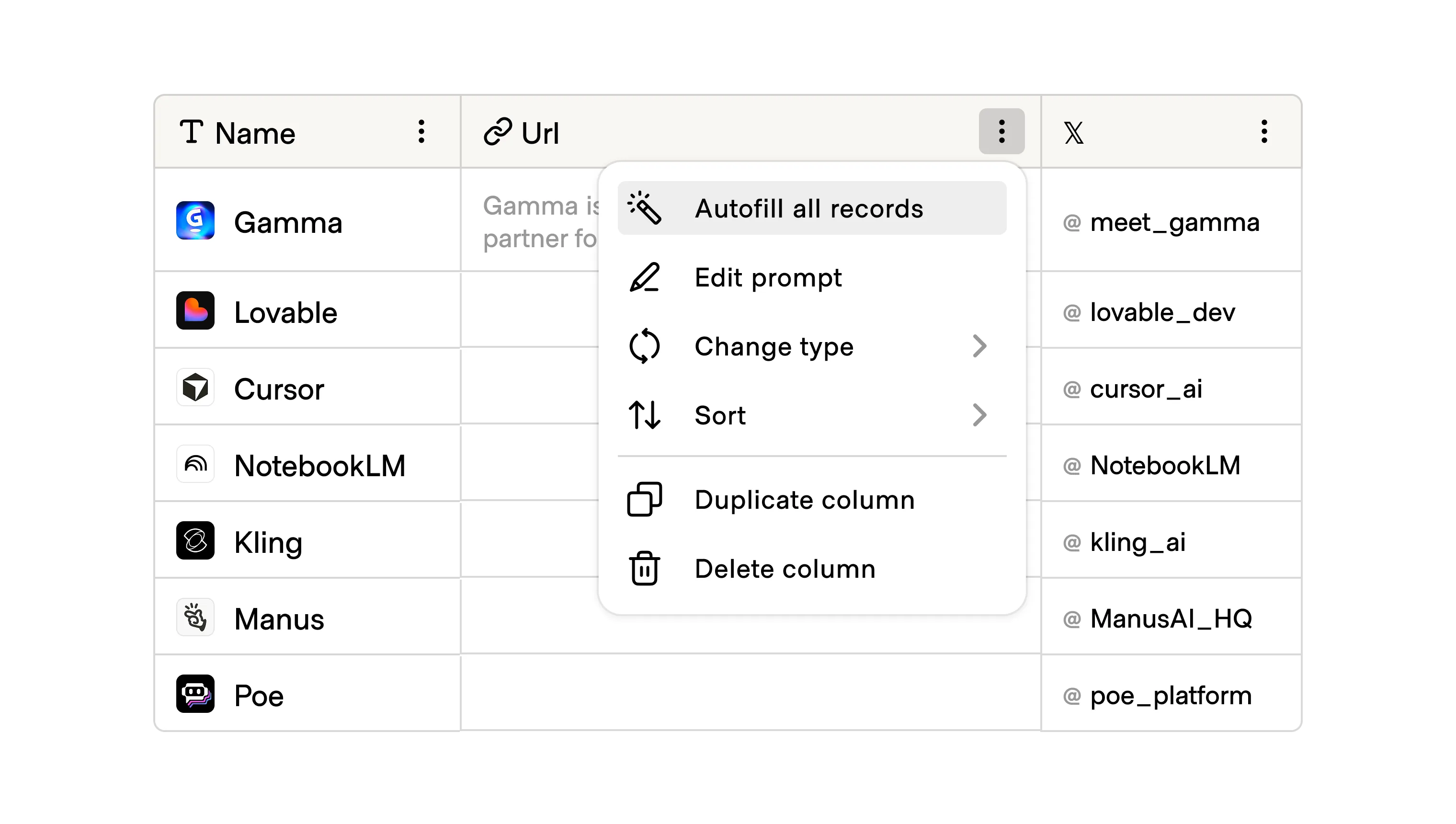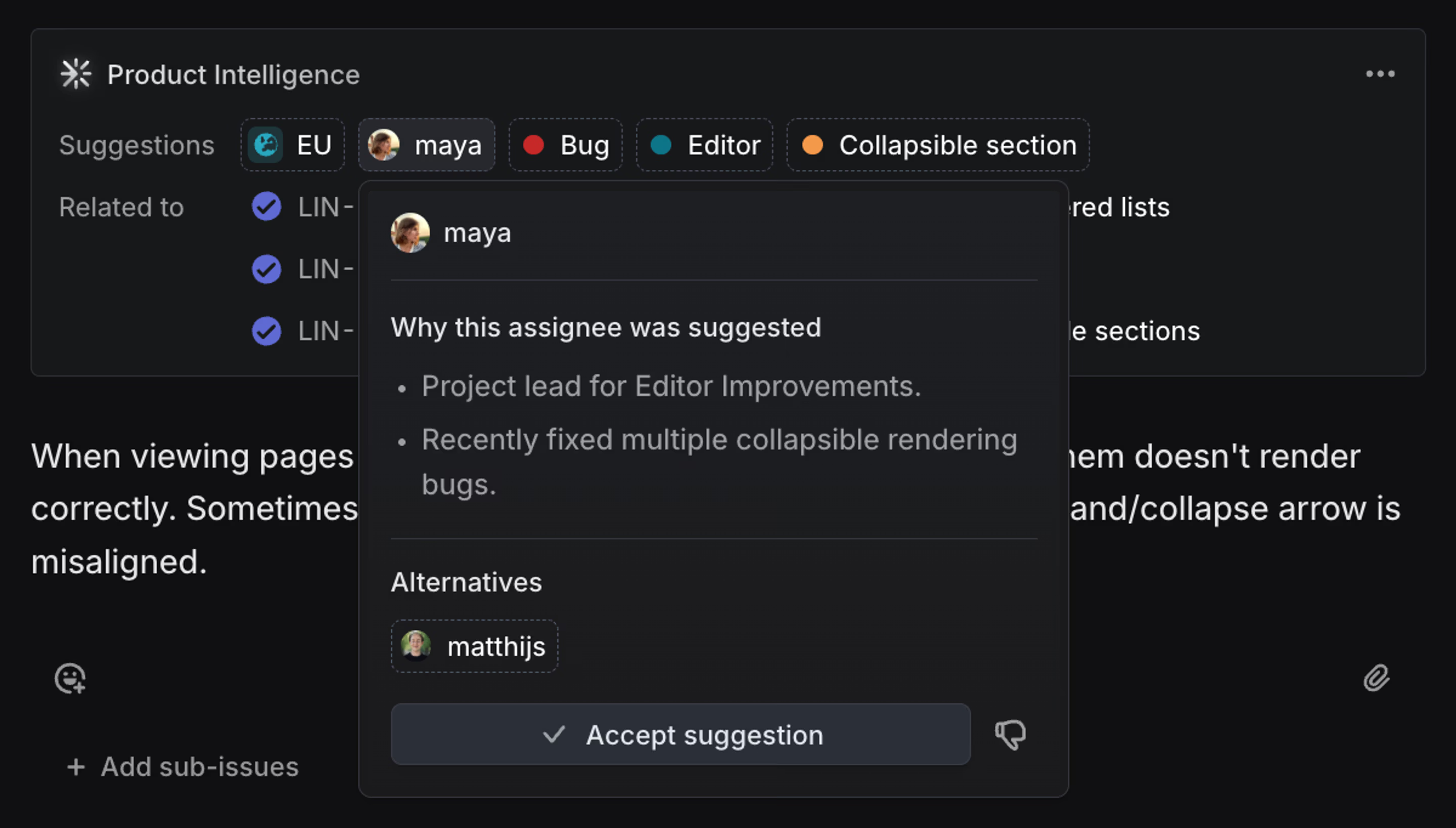Auto-fill uses the user’s direct or inferred intent to automatically run prompts and other actions across multiple fields or records at once. This action makes most sense where inputs are repetitive or predictable, such as within spreadsheets, when translating data into a form, or when drafting multiple content generations that share similarities like emails.
Auto-fill has been present in software for years in a simple form. AI shifts the pattern to be more than just a repeater, expanding it to include looping through logic and complicated, ambiguous actions contained in a prompt.
- Before: A user of Google Sheets might insert a date in the first cell of a column and be prompted to auto-fill dates for the remaining cells in order or based off of some formula
- Now: A user might tell the system to capture the date of incorporation for every company in a database, and rely on the model to autonoumously search for, identify, and return those dates into the table.
While this action adds convenience to the user’s experience, the harm of a mistake can be severe: lost work, wasted tokens, and annoyance. Consider showing sample responses for the first few records, verify with the user, and then apply the prompt to the rest.
Common forms of auto-fill
- Inline ghost text: offers predictions as users type, often based on the surrounding context.
- Prompt replication: extends a prompt across rows or sequences. This is commonly used in spreadsheets or may be constructed as a repeating step in a workflow.
- Form completion: Extracts information from text and populates it into structured fields or variables. Examples include filling out forms, passing text into workflow variables, pre-filling CRM and similar records, etc.
- Cross-surface transfer: Carries context from one modality or surface into another, for example using a meeting transcript to pre-fill an action-item tracker.